B - Register CalcTime |

|

|

|
|
B - Register CalcTime |

|

|

|
|
|
||
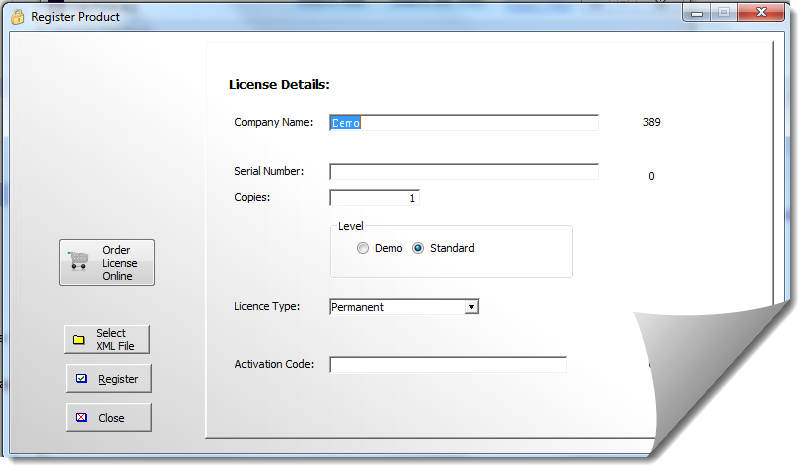
Register Product (CalcTime) control may be accessed from the main window. CalcTime™ is fully functional when initially installed and up to 30 days under a demonstration or trial license.
The [Order License Online] button is linked to secure order page using Google Checkout.
Once your order is complete you will be sent a Serial Number and Activation Code, which is based upon the Company/Name that you register. Registration may be recorded by opening an XML license file or typing the information directly into the fields on the Register Product window.
The XML License shall be sent to you electronically and must be saved to a folder or to the Desktop of your computer.
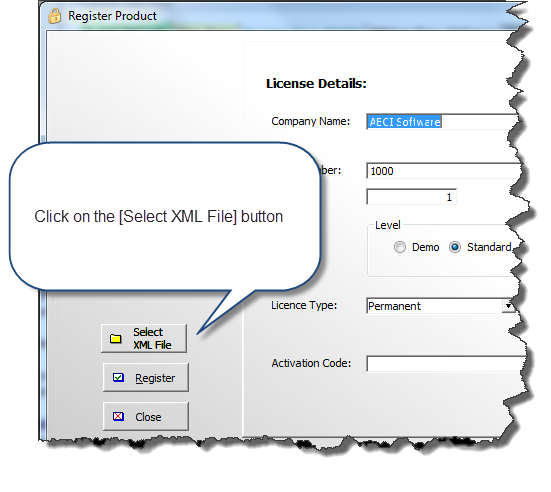
1. Click on the [Select XML File] button.
2. The file navigation window will open; navigate to the windows folder where you have saved the XML license file. The file name will contain the Company/name that you selected for registration, i.e. "yourcompanyname_calctime.xml"
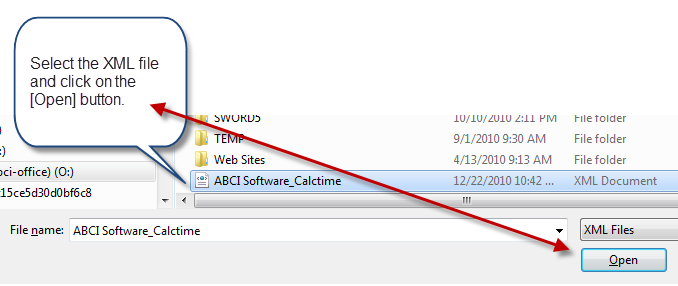
Once the XML file is selected and opened you should see the message "Activation Successful! Please restart your Application."
If you have received your Activation information on pager, then you may type the Company Name, Serial Number and Activation Code into the Register Product window. All entries are case sensitive.
1.Enter the Company/Name exactly as it appears on your registration form or email received from ABCI. The number to the right of the field is called a check digit and it should match the check digit that appears on the registration document (paper or electronic) just to the right of the Registration Name that you supplied.
2.Enter the Serial Number. If the Serial Number is entered correctly the check digit on the screen should match the registration document.
3.Enter the appropriate copies according to your order, the default is 1.
4.Select the Standard Level.
5.Enter the Activation Code, including the "dashes." The check digit on the screen to the right of the Activation Code should make the registration document.
6.Click on the [Register] button.