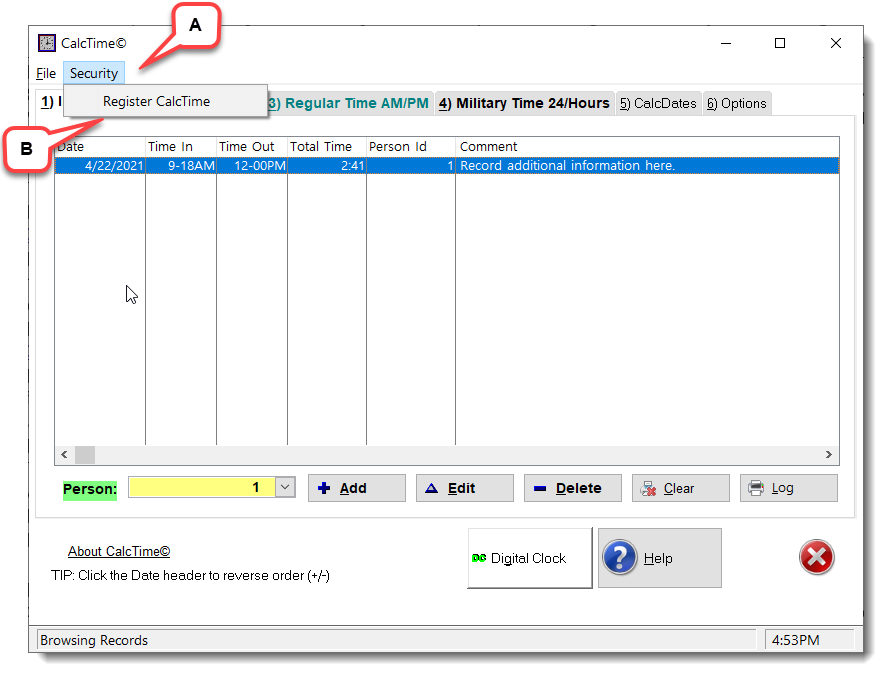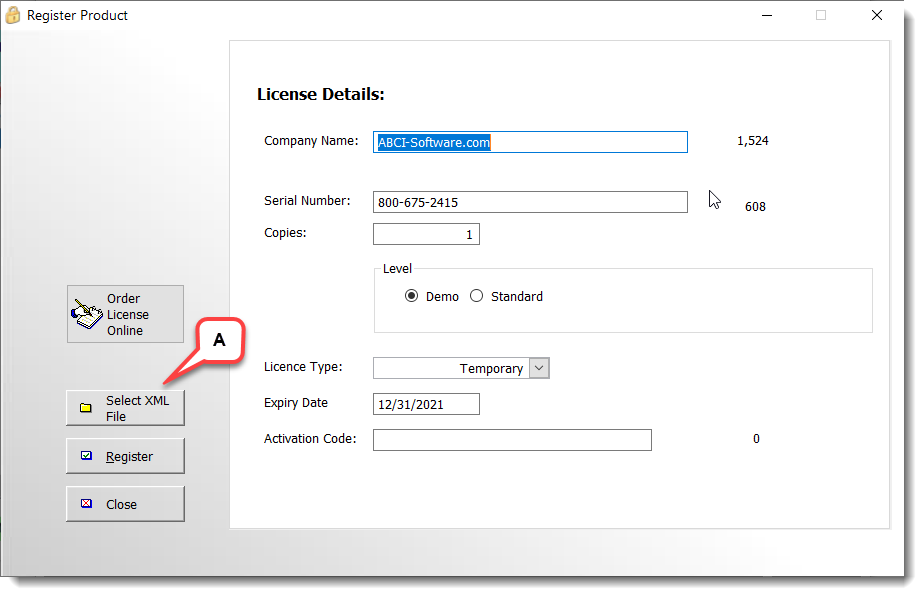Registering a CalcTime License |

|

|

|
|
Registering a CalcTime License |

|

|

|
|
|
||
Registering the License Code
CalcTime License files are typically distributed through email as an XML file attachment.
A.Download the XML License file to your desktop.
B.Select the Main Menu Security option and click on the Register CalcTime menu option.
C.In the Register License for CalcTime window click on the Select License File button.
D.Navigate to and select the license-file-name.XML
E.The license information will populate the window fields.